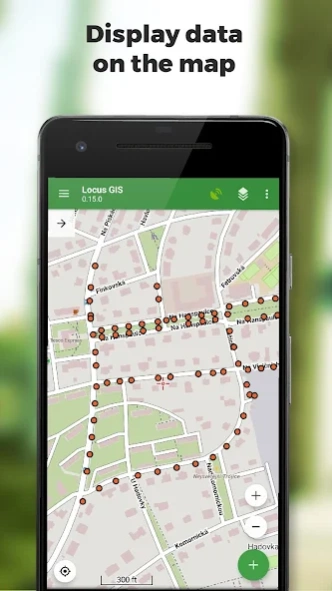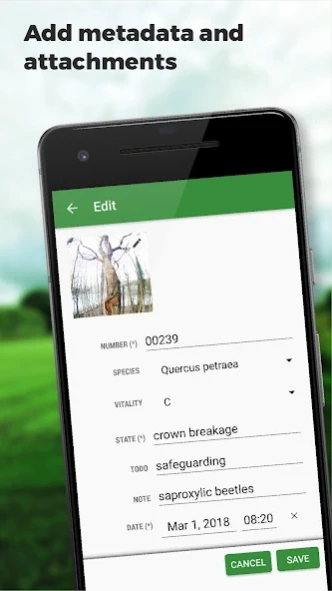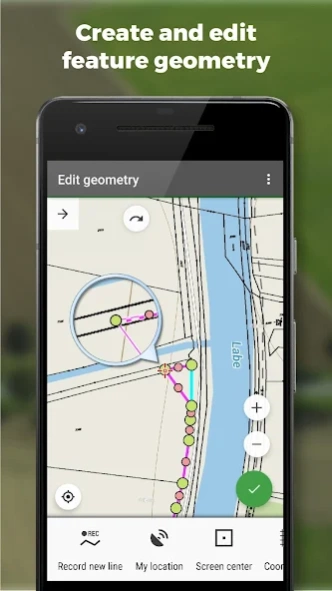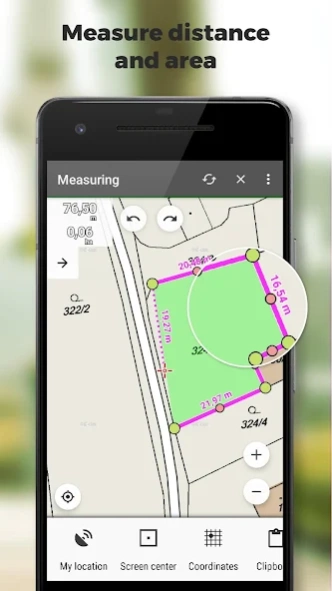Version History
Here you can find the changelog of Locus GIS offline land survey since it was posted on our website on 2016-12-27.
The latest version is 1.22.2 and it was updated on soft112.com on 22 April, 2024.
See below the changes in each version:
version 1.22.2
posted on 2024-03-27
*** 1.22.2 ***
- add: a brand-new manager for GNSS external devices
- add: NTRIP client (currently in beta testing)
- add: ability to choose multiple options for enumeration attributes
- add: a completely new system for managing accuracy tolerances and warnings
- add: edit the starting number in the auto-numbering sequence
- add: option to add several independent WMS layers from a single WMS service
version 1.21.5
posted on 2024-03-17
*** 1.21.5 ***
- fix: defunct metric units for the layer style
version 1.21.4
posted on 2024-01-31
*** 1.21.4 ***
- add: option to add multiple independent WMS layers from one WMS service
- add: Automatic resize of photo attachments. See Settings > Miscellaneous
- chg: Improved start of application
- fix: Defunct creating of new points during recording a new line or polygon by movement
- fix: Defunct import of older project templates
- fix: Style settings screen not working on some tablets
- fix: unwanted export of deleted attributes to the template
version 1.20.0
posted on 2023-11-25
- add: exported SHP can be imported 1:1. Attributes types, attachment or style are preserved during import
- add: possibility to rename a WMS service
- add: more possibilities to convert attributes data types (enumeration from numeric values, etc.)
- fix: problems with duplicated attribute named GEOMETRY
- fix: capitalization of enumeration values when converting the type of attribute
- fix: problem with refresh of the online map after clearing the cache
version 1.19.3
posted on 2023-01-30
- chg: option to set 'Not specified' value as the default for an enumeration attribute
- fix: defunct change of a text attribute type to enumeration
version 1.16.0
posted on 2022-04-19
*** 1.16.0 ***
- add: OneDrive cloud file hosting
- add: option of automatic fix of invalid polygons
- add: export of SHP and CSV with attachments
- chg: organizing of default paths for SHP, CSV export
- chg: copying of coordinates from top panel in displayed format
- chg: multiline text field when editing a long attribute value
- fix: defunct export of points into KML
- fix: defunct ordering of KML layer
- fix: opening of previous project
version 1.15.0
posted on 2022-02-18
*** 1.15.0 ***
- add: Croatian translation
- add: support for EPSG 7393
- add: support for project coordinates in "GPS Averaging" feature
- add: support for "Get feature info" for WMS maps
- chg: increased maximum map zoom
- chg: update definition of CRS Amersfoort, EPSG: 28992
- chg: automatically enabled external GNSS when added to sensors manager
- chg: improved KML/KMZ export for lines/polygons
- fix: export CSV not properly quoted
- fix: map layers can't be turned on/off
version 1.14.1
posted on 2021-10-26
*** 1.14.1 ***
- chg: unified map selection when adding a new map layer
- fix: defunct export to SHP - error 20006
- fix: defunct Bluetooth Sensors manager - error 10706
- fix: app stopped responding when GPS status screen was displayed
version 1.14.0
posted on 2021-10-10
*** 1.14.0 ***
- add: feature properties attribute type including accuracy, length, area and coordinates
- add: new Bluetooth GNSS manager
- add: support for USB GNSS units
- chg: displayed GPX file update at app start
- chg: higher priority for Position averaging
- fix: not working SQLite maps with other-than-256px tiles
- fix: improved import of SHP with attribute table containing invalid data
- fix: defunct back button in Locus Store history system
version 1.13.0
posted on 2021-10-10
*** 1.13.0 ***
- add: support for WMTS services
- add: download of offline DEM data (for terrain shading, displaying elevation on cursor position... )
- add: manual map rotation
- add: export project as template, create a project from a template
- fix: feature deleted during editing feature attributes or feature attachment
- fix: project icon turning black
version 1.12.3
posted on 2021-06-10
*** 1.12.3 ***
- fix: defunct loading of large SHP files
- fix:: defunct drag and drop of a layer in the layer list
version 1.12.0
posted on 2021-05-24
*** 1.12.0 ***
- add: recording of the device elevation, export of 3D geometry to SHP
- add: GPS location averaging
- chg: improved SHP import with invalid characters
- fix: defunct Australian coordinate system EPSG:28348 - 28358
- fix: defunct change of type of layer geometry when created from template
- fix: defunct TAR maps
version 1.11.0
posted on 2021-02-26
*** 1.11.0 ***
- add: import of multiple SHP files
- add: export of multiple data layers
- chg: removed limit for size of points, lines or polygon outline
- chg: improved connection with external Bluetooth GNSS devices
- fix: incorrect icon position of GPX with an external icon file
- fix: defunct import/export of specific SHP files
- fix: defunct options for WMS maps
- fix: defunct screen-lock
version 1.10.1
posted on 2020-12-23
*** 1.10.1 ***
- fix: defunct project delete
- fix: incorrect opening of the feature attachment
- fix: defunct saving of recorded line or polygon from the top toolbar
version 1.10.0
posted on 2020-12-11
*** 1.10.0 ***
- add: option to add an attachment to the attribute form before saving
- chg: option to add a new map layer directly from the Map Manager
- chg: export to QGIS moved to Menu > Projects > project options
- fix: incorrect saving of sketch attachment
- fix: incorrect position center cross/circle icon
- fix: incorrect resolution for Australian CRS - EPSG:28355
version 1.9.0
posted on 2020-11-16
*** 1.9.0 ***
- add: new options for styling of lines and polygons
- fix: CRS when exporting to QGIS
- fix: wrong date (months) when exporting data to SHP file
version 1.8.1
posted on 2020-09-30
*** 1.8.1 ***
- fix: defunct import of SHPfiles
version 1.8.0
posted on 2020-09-25
*** 1.8.0 ***
- add: export of data layer into KML format
- add: option to change the data type of layer attribute
- add: change of order of layer attributes
- add: display view direction (orientation of the device)
- add: Quick positioning - automatic submitting of point location
- fix: incorrect position of polygons in EPSG 3844
- fix: BRGM WMS not displayed in EPSG 3857
- fix: incorrect export of special characters and emotikons into SHP
version 1.7.0
posted on 2020-06-26
*** 1.7.0 ***
- chd: time value included in export of date attribute
- chg: decimals added for coordinates with sub-meter accuracy
- fix: incorrect transformation of some WMS maps
version 1.6.0
posted on 2020-06-01
*** 1.6.0 ***
- add: new online maps: USGS, CUZK, basemap.at, Onmaps (DTK), Lantmateriet topo, Canada Topo
- chg: option to define path for exported layer template
- chg: automatic re-load of changes in GPX, KML/KMZ files
- chg: import of SHP without mandatory .dbf or .shx file
- fix: possible deleting of imported data when closing the app
- fix: defunct loading of IGN France maps
version 1.5.0
posted on 2020-04-15
*** 1.5.0 ***
- add: new set of symbols for point layers (triangles, stars, crosses,...)
- chg: improved management of WMS map layers
- chg: the position of line labels
- fix: defunct IGN WMS service
version 1.4.1
posted on 2020-03-16
*** 1.4.1 ***
- fix: import/export of SHP file didn't preserve length of the text attribute
- fix: minor bug fixes
version 1.4.0
posted on 2020-03-05
*** 1.4.0 ***
- add: autocomplete when typing attribute value
- add: read-only and locked layer status
- add: new dynamic catalog of WMS maps
- chg: CRS of the new layer is adopted from the project's CRS
- fix: icon or name of the layer wasn't updated in the bottom panel
version 1.3.0
posted on 2020-02-06
*** 1.3.0 ***
- add: custom distribution of Premium subscription without Google Play
- chg: updated definition of coordinate reference systems in Austria
- chg: improved loading of SHP files containing invalid items
- fix: incorrect distance measurement
- fix: defunct 'save' of image attachment when the display is rotated
- fix: duplicated sub-folder 'attachments' during export of project to QGIS
version 1.2.1
posted on 2020-01-15
*** 1.2.1 ***
- fix: incorrect scale of map tiles in CRS 5514
- fix: minor bug fixes
version 1.2.0
posted on 2019-12-18
*** 1.2.0 ***
- add: multiple options of voice notification during guidance
- fix: wrong color of default project icon
- fix: improved definition of CRS EPSG 5514
version 1.1.0
posted on 2019-11-21
*** 1.1.0 ***
- add: alternative project coordinates (e.g. UTM and other grid systems)
- add: GPS accuracy, line length, polygon area displayed when feature is mapped or edited
- add: project name in top information panel
- fix: unwanted display of hidden offline maps
version 1.0.0
posted on 2019-10-22
*** 1.0.0 ***
Initial release
version 0.15.1
posted on 2019-10-18
*** 0.15.1 ***
fix: not possible to add new layer attribute
fix: UI Improvements
version 0.15.0
posted on 2019-10-09
*** 0.15.0 ***
add: new system for adding new data features (green PLUS button)
fix: wrong PLUS button in background selection for drawing a sketch
fix: measuring - distance or area not shown
fix: inconsistent controlling of map layers visibility
version 0.14.1
posted on 2019-08-28
*** 0.14.1 ***
add: new attachment type - custom drawing canvas with an option to set a map screenshot or a photo as background
fix: crashes and stability issues due to API changes in v 0.14.0
fix: layer data table did not display data of layers with non-standard names
fix: defunct auto-numbering attribute of layers with non-standard names
version 0.9.1
posted on 2016-10-31